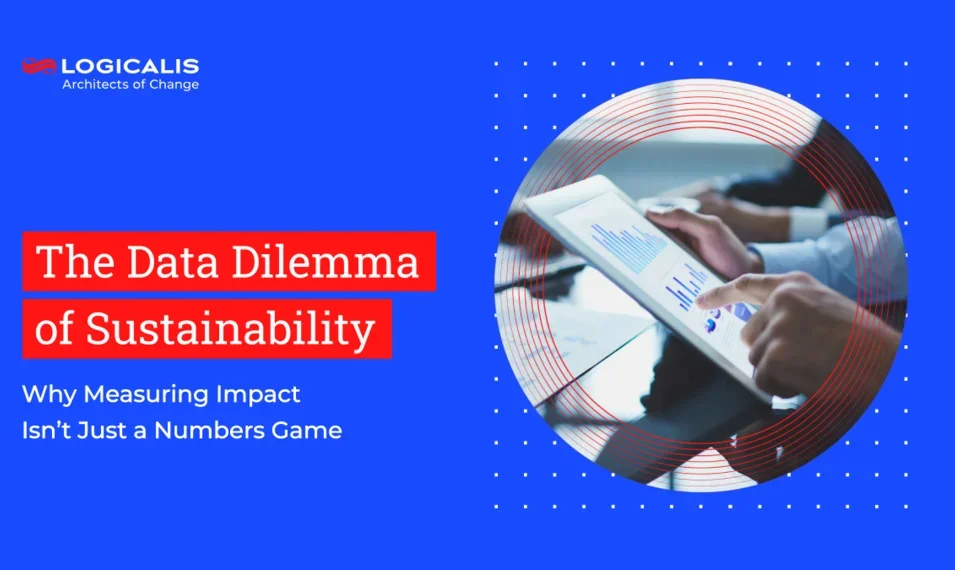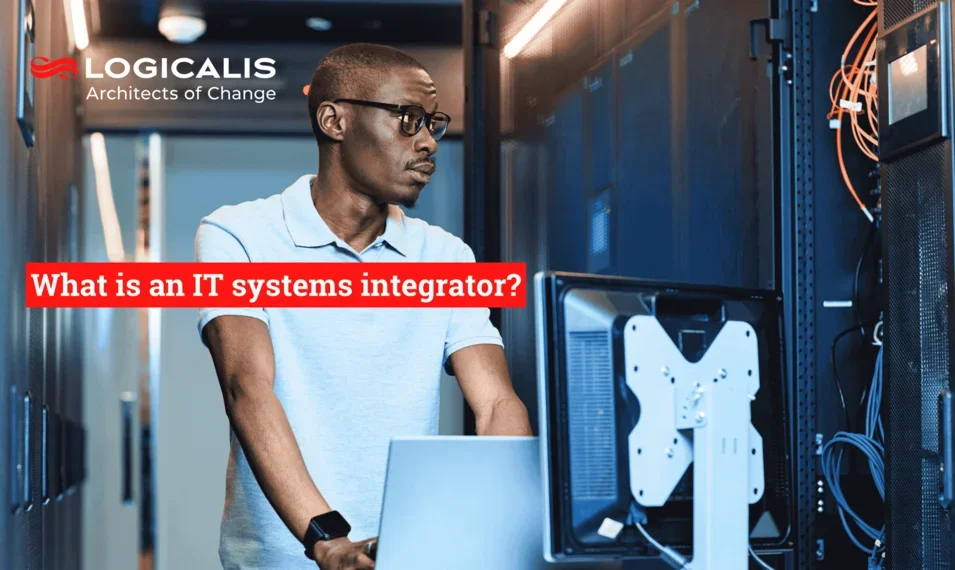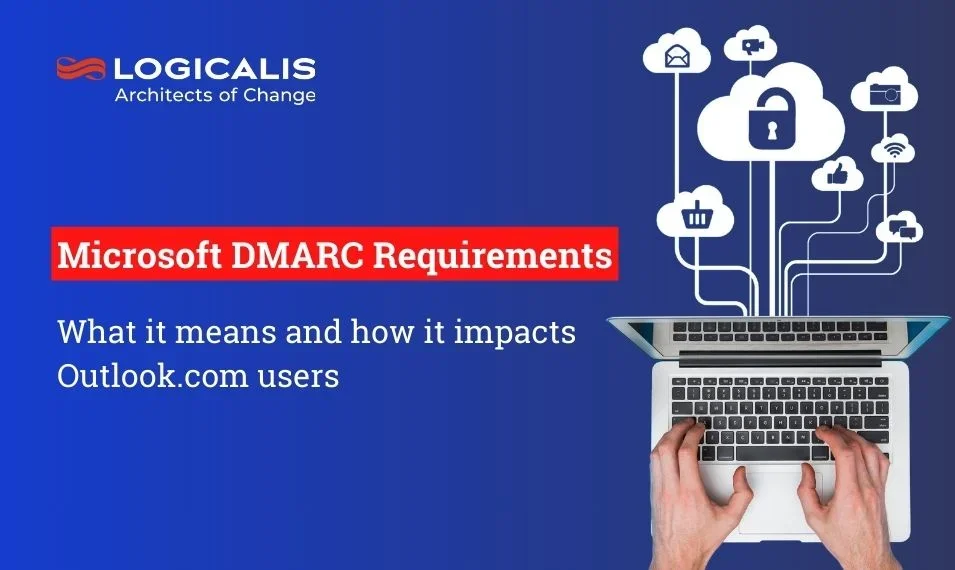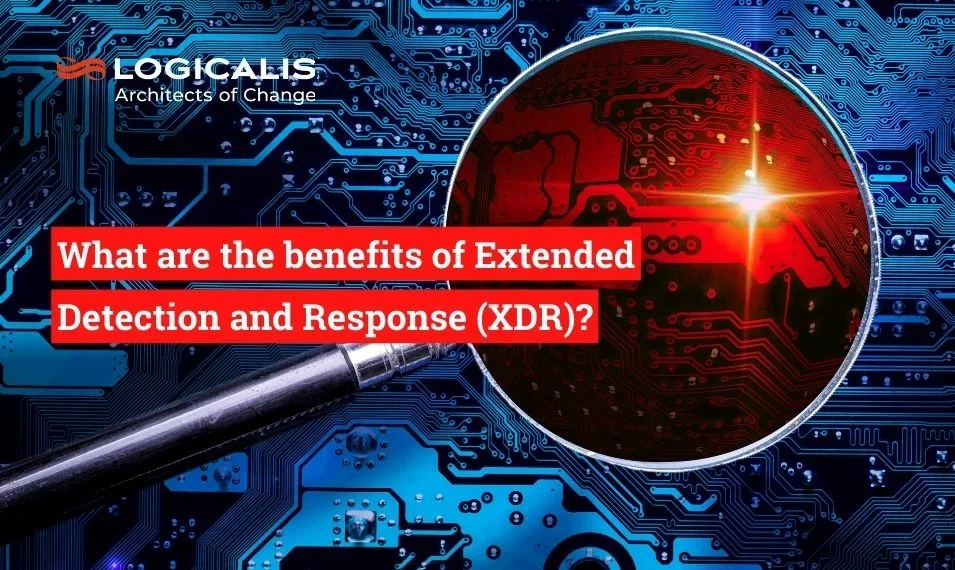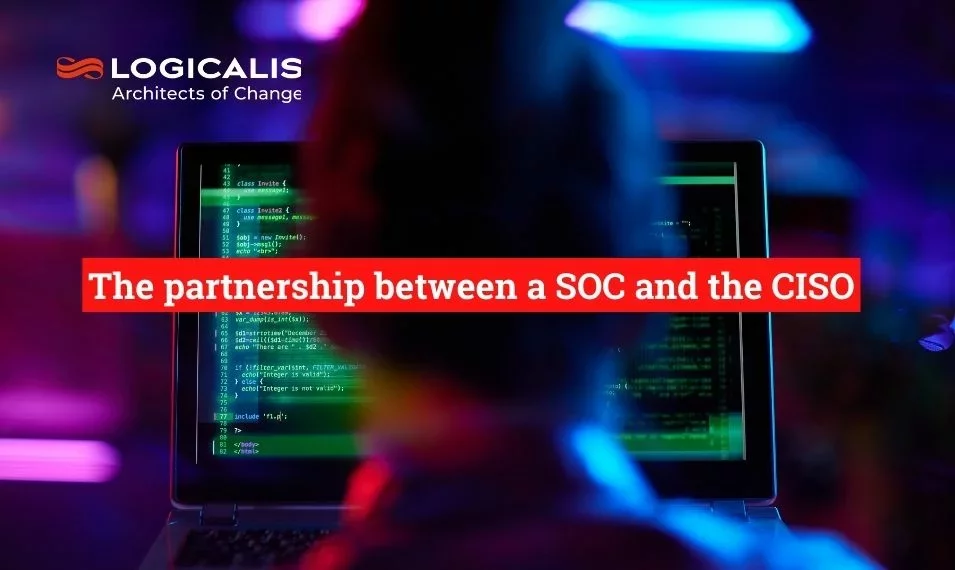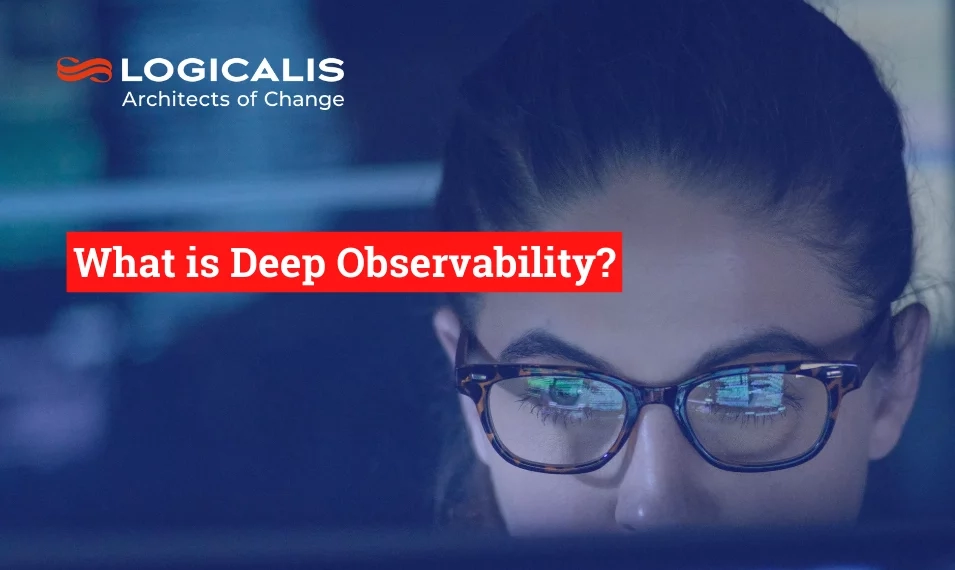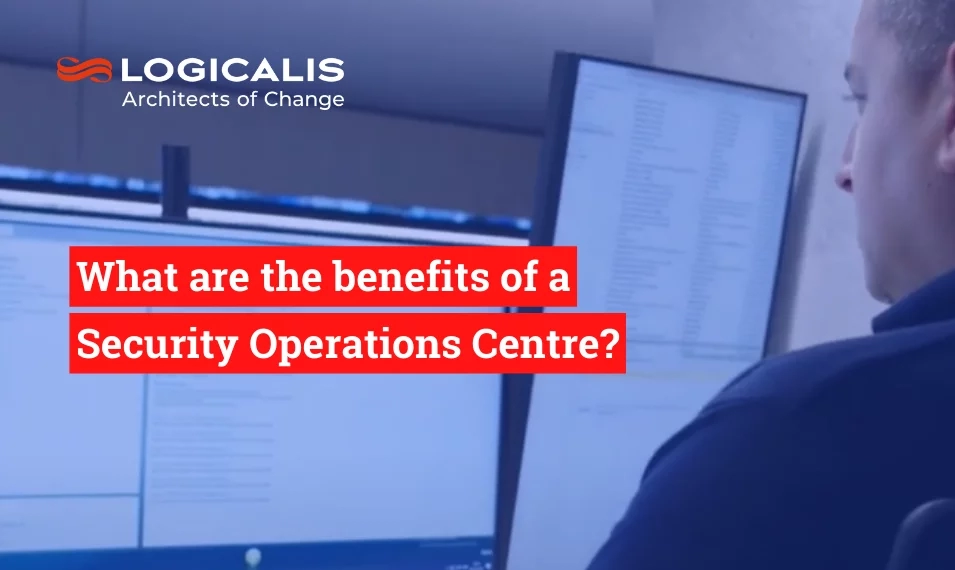South Africa, Aug 29, 2024
Windows 10 is reaching its End-of-Life (EOL) and the move towards Windows 11 is inevitable for businesses who want to stay updated and secure. After 14 October 2025, all feature updates, patches, security updates and official support for Windows 10 will end.
We’ll take a look at the potential pitfalls of staying with Windows 10 beyond the end of official support, but also the benefits and features your business can expect from upgrading to Windows 11.
Windows 10 - Problems after the official end of life
Security vulnerabilities
The biggest potential risk of staying with Windows 10 is the lack of future security updates and patches. Any vulnerabilities or errors discovered after the 14th of October 2025 will no longer receive fixes or updates, which means that your business systems and applications will face greater risks from cybercrime and misuse.
If you want to extend the use of your Windows 10 devices beyond the end of support date, the Windows 10 Extended Security Update (ESU) programme can be considered. ESU is a paid programme that provides you with the option to extend the use of Windows 10 devices past the end of support date in a more secure manner
No official technical support
With no official tech support available after the end of life, you’ll have to turn to less reliable, and possibly outdated sources to find solutions to problems. This increases your exposure to risky third-party workarounds and increases the time to find solutions.
Application compatibility issues
Shortly after the Windows 10 EOL, you might start seeing limited support or compatibility issues coming from your preferred 3rd party software or applications. This adds an additional layer of cost as you’ll need to source alternatives that still support Windows 10 or lose productivity.
Governance and compliance risks
Due to the increase in cybersecurity risks and vulnerabilities in personal and business data systems, it will become much more difficult to comply with industry and legal standards. Reliance on outdated and unsupported software generally incurs a risk for any business in terms of governance and compliance.
Hardware and e-waste
Unfortunately, older PC hardware may not be able to support an upgrade to Windows 11, which means that you’ll need to dispose of older equipment, which increases e-waste. New hardware would need to be purchased, which adds to the costs of upgrading too late.
Windows 11 – Benefits and features
Once you’ve decided to upgrade to Windows 11, you’ll ensure that your IT ecosystem is future proofed. There are various benefits and new features that strengthen the case for upgrading to Windows 11 now, instead of later.
Live support and regular updates
The most obvious reason to upgrade to Windows 11 is to ensure that you have the latest supported software and security updates. This helps to defend your business systems against the latest identified cybersecurity threats and get live technical support when needed.
Improved performance
Windows 11 has superior processing capabilities for background information, which means that devices with low levels of RAM or limited CPUs can run more efficiently. This can help increase your business productivity while coping with existing hardware limitations.
AI and Copilot
Windows 11 gives you access to Microsoft Copilot, which can greatly boost end-user productivity. Copilot is a powerful creativity and productivity AI tool, and boasts enterprise-grade security.
The free edition of Copilot is available with Windows 11 but has limited capabilities.
Microsoft has a range of paid-for Copilot products with more advanced AI capabilities to support users' productivity in general and role-specific Copilots.
App compatibility
Windows 11 is 99% compatible with Windows 10 applications. This helps to ensure a smooth migration process.
Remote and hybrid work support
Windows 11 seamlessly integrates with commonly used remote work tools such as Microsoft Teams. This makes it easier for your business to communicate with and manage your remote employees.

Need support with your Windows 11 upgrade?
As a leading Microsoft partner, we've got all of the technical and strategic expertise to make your move to Windows 11 effortless.
Contact us for assistance and advice.
Got specific questions about the Windows 11 upgrade?
Read our FAQ list